- Google Tasks for iPad (and iPhone) - If you use the Task function in your Gmail, you can use this link to access your tasks on the iPad. You can use the directions below to add a direct link to your tasks on your iPad.
- Add an Icon with a Link to any Web Page to your Home Screen - If there is a link that you access a lot, you can add an icon on your home screen that will take you directly there. It will look just like an App.
1. Open Safari and go to the Website. Click on the icon at the top of the page and choose "Add to Home Screen."
2. Name the Link and Click "Add."
3. You will now see an icon with a link to the website on your homescreen.
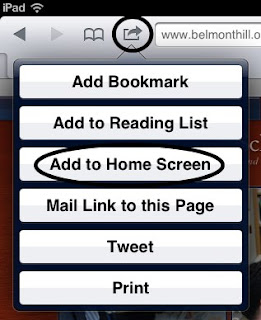

2 comments:
I think that this is a great idea! This is an easy, quick way for students to be able to get to the correct webpage. Also, it usually takes me a while to type in a web address (especially on an iPhone) when I am trying to get to a website. Now, I will not have to worry about that. Thanks for the tip!
Amanda Patton
I think that this is a great idea! This is an easy, quick way for students to be able to get to the correct webpage. Also, sometimes I have trouble typing a long web address (especially on an iPhone) and this will be much easier. Thanks for the tip!
Amanda Patton
Post a Comment